- Version 1.0
- Download 25139
- File Size 214.37 KB
- File Count 1
- Create Date January 25, 2018
- Last Updated December 7, 2019
Final Cut Pro Transition - Horizontal Slide
Many of you have asked for a wipe/slide transition. So, here it is! Use this Horizontal Slide Transition to add a slide effect between your clips.
Want to take your photo and video editing to the next level? Look no further! I’ve created many awesome plugins, effects, presets, and transitions for Final Cut Pro X and Lightroom and want to share them with you for free. Click here to see them all!
Don't forget to subscribe to my YouTube channel for more awesome content!

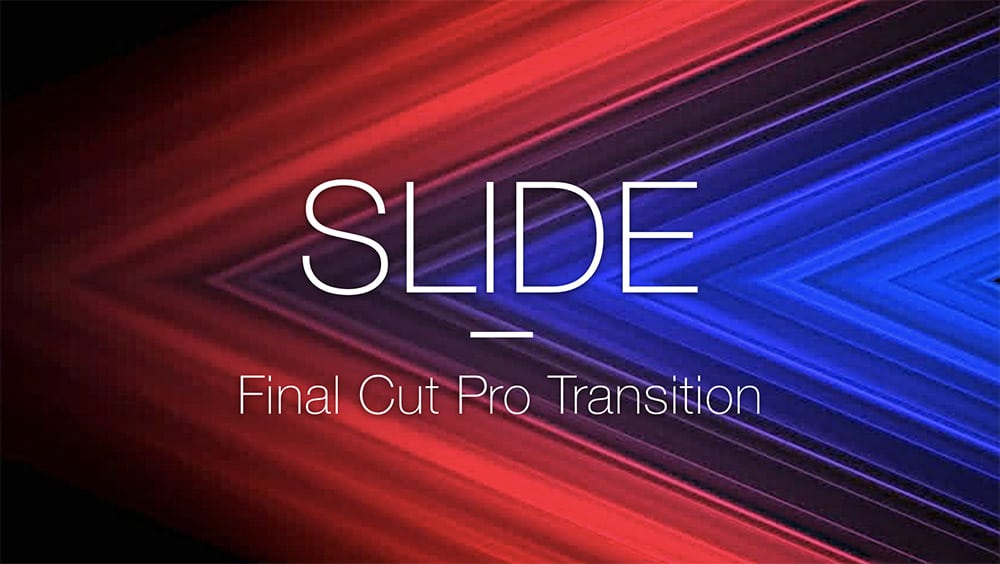
I see the slide graphic in the transitions but when I use it I get that red screen with a yellow triangle.
Please make sure you are using the latest version of Final Cut Pro (10.4.+)
Will any of your transitions work on FCPX 10.3.3? I have some limitations with performing an upgrade to 10.4 based on a “built” MAC that doesn’t support some of the 10.4 requirements.
Sorry but no. These were all built with the latest version of Motion which is only compatible with 10.4.+
Huge Thanks as always
No problem! Thank you for the support of the channel 😊
Thanks a lot my friend! God bless you! if you want to see where I use the effects you can visit our pages in facebook Real Estate San Miguel de Allende and my personal channel in youtube Baltazar Favila.
Thanks!
Glad to hear they are working out well for you! 😊
Hi, I downloaded some transitions and did what the videos said but they are not showing up when I restart Final Cut Pro, and I checked and it is version 10.4. I’m unsure on what I should do.
Please make sure you have installed the files correctly:
1. Download files
2. Add files to correct folder. If it’s a transition you add it to Motion Templates > Transitions > (file). If it’s an effect you add it to Motion Templates > Effects > (file)
3. If you don’t have the Effects or Transitions folders you must create them and make sure you capitalize the first letter of the folder name. After you create the new folders you need to right click on the. folder and select “Get Info” and under “Names & Extensions” make sure you add Transitions.localized
4. Restart FCP and everything should work perfectly fine.
Oh! I use old version of fcpx, back soon, Tnx
👍🏻
Hello,
Thanks for your videos but I have a problem… When I copy the layer pack or the zoom in/out or the slides trasitions in the motion templates, they are not present in Final Cut …
Can you help me?
Martin
I just uploaded a new tutorial video on how to properly install the plugins. Please check the channel or the downloads page for the video.
thank you so much
Grazie
thanks sir 🙂
Thanks for the free transitions. You are very knowledgeable and we are blessed to have you share it with us. I did what your instructional video said to do and the transition are 3 frames and i can not make them any longer. Can you please help me?