- Version 1.1
- Download 6880
- File Size 1.7 MB
- File Count 1
- Create Date May 19, 2018
- Last Updated December 7, 2019
Island Preset Pack Lightroom CC
The first set of presets is here! These were specially developed by Stacia for our island photos during our travel across SE Asia. Enjoy!
Installation Instructions:
DBV Island Presets were created using .XMP files, Adobe’s new preset file system. These presets are compatible with the LATEST versions of Lightroom Classic CC. These presets will not work with any versions of Lightroom Classic that still use .lrtemplate files. For more information on .XMP or how to convert .lrtemplate files to .XMP files, see this article: https://lightroomkillertips.com/managing-develop-presets-7-3-update-classic/
If you have an updated version of Lightroom CC and are using Mac OS, follow these simple installation instructions:
1. Download Island Presets from www.deathbyvlog.com
2. Locate Island Presets in your Downloads folder and unzip to your Desktop
3. Open Lightroom
4. In Lightroom’s top left navigation, click Lightroom > Preferences > Presets > Show Lightroom Presets Folder…
5. Scroll up to click on the folder titled CameraRaw > Settings and keep this finder window open
6. Go back to your desktop and open DBV Island Presets in a separate finder window
7. Highlight the DBV Island Presets Folder and press Command + C to copy folder
8. Navigate back to your CameraRaw > Settings folder and press Command + V to paste the Island Preset Pack into this new location
9. Close all finder windows and restart Lightroom
Preview Before & After
Jungle

Lagoon

Sun Bathe

Sunset Blush
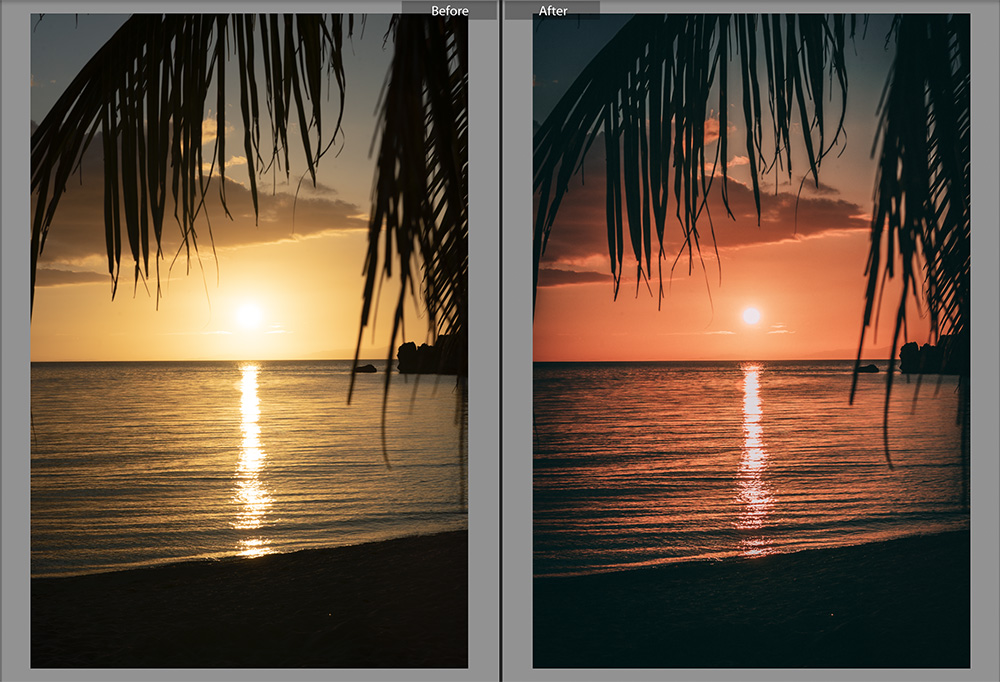


Thanks Stacia! The Sunset Blush is wicked!
She says THANKS! 😊❤️
hi from the last few days i m watching your videos n i m liking very much
Thank you so much! That’s great to hear 😊
this is really awesome man… thank you so much..
Thanks! Glad to hear you are enjoying them 👍🏻
how to use it in my LR CC 2015?
Sorry, these are only for the latest version of Lightroom as these are the new .XMP file type.
you can use them in photoshop . open image->filter-camera raw->then the camera raw filter will pop up with preset option.
this is lit
Thanks for this!