- Version 1.0
- Download 26657
- File Size 627.57 KB
- File Count 1
- Create Date October 8, 2018
- Last Updated December 22, 2019
Final Cut Pro Transition - Zoom In & Out
More requests for an updated zoom transition. This time it's a zoom in then zoom out effect.
Want to take your photo and video editing to the next level? Look no further! I’ve created many awesome plugins, effects, presets, and transitions for Final Cut Pro X and Lightroom and want to share them with you for free. Click here to see them all!
Don't forget to subscribe to my YouTube channel for more awesome content!

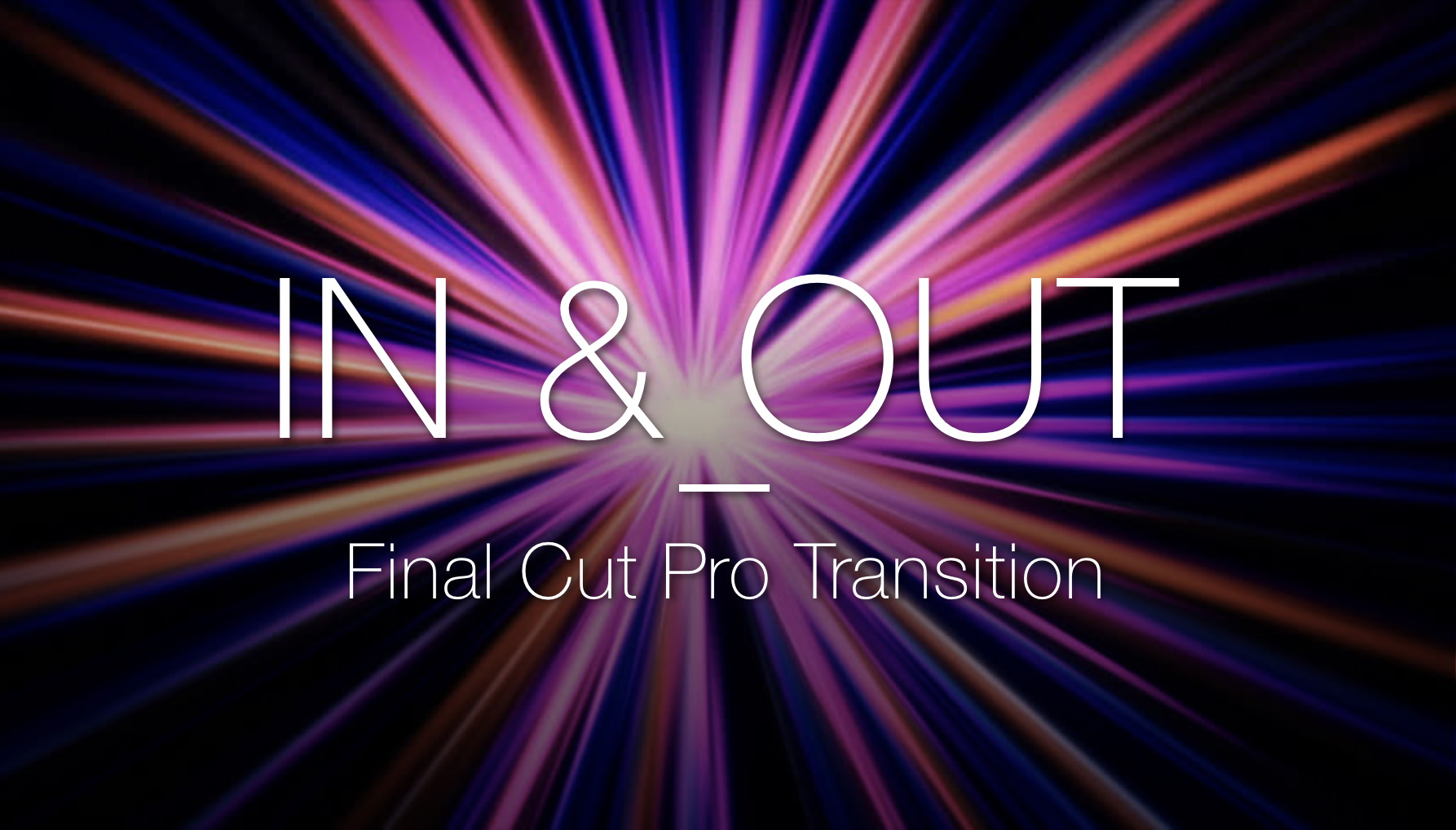
This downloads as “file-not-found.txt”
Download file is now fixed. Thanks for bringing this to my attention 👍🏻
I dowloaded it today and it still says “file-not-found.txt” .
Hi, I fixed that issue yesterday. Please let me know the following:
1. What is the name of the download file you received?
2. Clear your browser cache, restart the browser, and try download again.
Let me know, thanks.
AWESOME
Good
Does this go in the transitions folder? I put the folder from the zip “Zoom In & Out” in the transitions folder and restarted my final cut 10.4.3 and it does not show up anywhere that I can find. Any ideas?
Figured it out! I was in the effects menu not the transitions menu in the program!
Same here.Not getting Custom folder.
it downloads, I move the file into transitions but its not available hen I open final cut pro. what could I be doing wrong?
no wbsite
how come when i download its not at a zip format its just a picture and a vid
It is a zip file. Maybe your machine is opening the file. It’s working fine for everyone else and there are over 8,000 downloads of this transition.
good
it just keeps saying “please wait while we prepare your download” and I’ve been waiting for 30 minutes
Hi, there was a coding issue. I believe I have fixed it. Please try again and let me know how it works for you. Thanks!
Excelente transicion, muchas gracias
File not found…
Try again and let me know.
Hi, the file Zoom In & Out is not showing Zoom In & Out.motr like in your other transitions..
Seby
Hi Sebastian,
It should still work fine in FCP. If not just change the file title and add the extension 🙂
I installed this transition, great and thank you very much
Tq You Very Much
hello i’m completely lost, i’ve downloaded a transition but can’t put it on FCP. I did all the steps, putting the files into translation in motion templates / transitions or even in a new file but when i go on FCP i can’t find it. It’s coded “.motr”. How can i find it and use it plzzzzzz. And thanks for everything !!!!
Please make sure you have the latest version of FCP installed then follow the instructions in this video – https://youtu.be/KidGKz9LxEU
Hi there! How do we use this transition?
dude!!! ur the man for these! just what I was looking for
thanks a million
Glad to hear bro, Enjoy! 😊
File not found.. cleared the cache, tried threee different browsers without luck.
Fixed – Please try again…
Great work man!
Thanks! 👍🏻
Hi, is any of your effects/transitions compatible with fcpx 10.3.1?