- Version 1.0
- Download 16409
- File Size 754 KB
- File Count 1
- Create Date January 10, 2018
- Last Updated December 7, 2019
Final Cut Pro Effect - Censor Effect
Final Cut Pro offers a censor effect tool for blurring out objects in your footage. BUT, it's very limited. I've created this plugin to give you more control over this effect.
Want to take your photo and video editing to the next level? Look no further! I’ve created many awesome plugins, effects, presets, and transitions for Final Cut Pro X and Lightroom and want to share them with you for free. Click here to see them all!
Don't forget to subscribe to my YouTube channel for more awesome content!

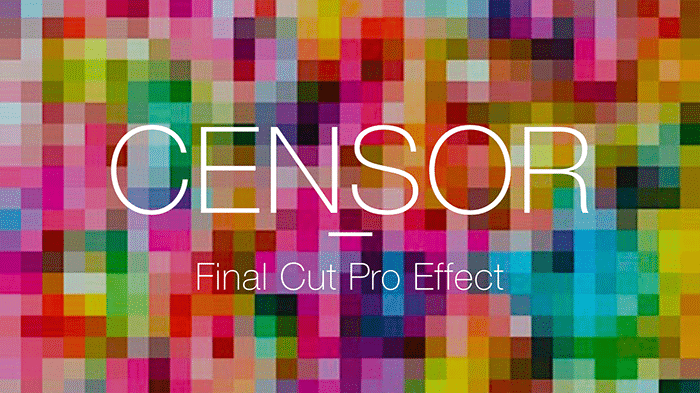
Thanks as always…..Well needed Effect
Glad to hear! 👍🏻
Thank you
No problem! Glad you like it 😊
THANKS BRO
You’re welcome 😊
love from Taiwan! thxxx
Love from Vietnam (currently) 😉
Hi ! How can i add this effect to final cut pro ? Thanks
I just uploaded a new tutorial video on how to properly install the plugins. Please check the channel or the downloads page for the video.
it didnt work for me. its showing as if it deleted the whole clip :/
You aren’t installing it correctly. Watch this video:
How to Install Effects & Transitions in Final Cut Pro X
https://youtu.be/KidGKz9LxEU
Looks great
Hi there, thank you for the amazing offerings in your download section. One challenge though in that the censor effect does not seem to work after I’ve downloaded it. Im running FCPX 10.3.4 on MacBook Pro. Im not sure if this is a FCPX version compatibility issue or an issue with the current version of the censor effect download? Thanking you in advance, Mark….ps: I’m getting a red error screen.
Hi Mark, all plugins are require 10.4 and up.
Trying to download. The words “Verify CAPTCHA to Download” are showing, but there is no CAPTCHA showing, nor a text box to enter a CAPTCHA, thus now allowing me to download.
Try the following:
1. Make sure you’re browser is updated to the latest version.
2. Clear your browser cache. restart browser, login and try again.
2. Try using a different browser.
Sory bro, i’am not using this effect on 10.3.4, why?
Not sure what you mean. But because all my plugins and effects were developed in Motion 5, they will only work with Final Cut Pro 10.4 and up.
sir,How to install transitions in final cut pro.
Please be sure you’re using the latest version of FCP and to follow the installation tutorial here: https://www.youtube.com/watch?v=KidGKz9LxEU